Set up Your New Google Blogger Blog
Targets:I can make sure I have successfully navigated turning in a project through blogger.
I can use Blogger to create my blog portfolio.
We will use Google Blogger to create your blog.
After you’ve signed up with Google Blogger
Create a New Blog.
Name it
"Your Name Class"
Make the url address
"yournameclass.blogspot.com
Choose Simple for your theme.
And Go!
Create a New Blog.
Name it
"Your Name Class"
Make the url address
"yournameclass.blogspot.com
Choose Simple for your theme.
And Go!
you’re taken to the Blogger Dashboard.
Here, you set up your blog by following these steps:
- Click the Create Your Blog Now button.
- Type in the name of your blog in the Blog Title field.
example: Mrs. Kidd Photography
Your Name Photography
2. Enter your Blogger URL into the Blog Address (URL) field and click the Check Availability link.
example: http://photography22015.blogspot.com/
This is a mandatory step. Try to choose a short URL that is close to your blog name.
If the URL is already taken, Google will suggest alternate URLs that are available.
- If the Blogger URL (yourname.blogspot.com) is available, click the Continue button.
- Choose a starter template.Choose a template that is closest to what you want your blog to look like.
- You can start posting by clicking the Start Blogging button
Pages you MUST have
1. Home page
2. Tabs - for each project called pages
3. Purposeful Exploration page (where you do in class research and thinking)
4. Reflection page (where you put written reflections at Midterms and Quarters)
You have to go in through Layout and add a Gadget called Pages to the space below the blog title.
Then you HAVE to edit Pages to get your pages to show up! Check each page on the left, order them on the right and hit SAVE.





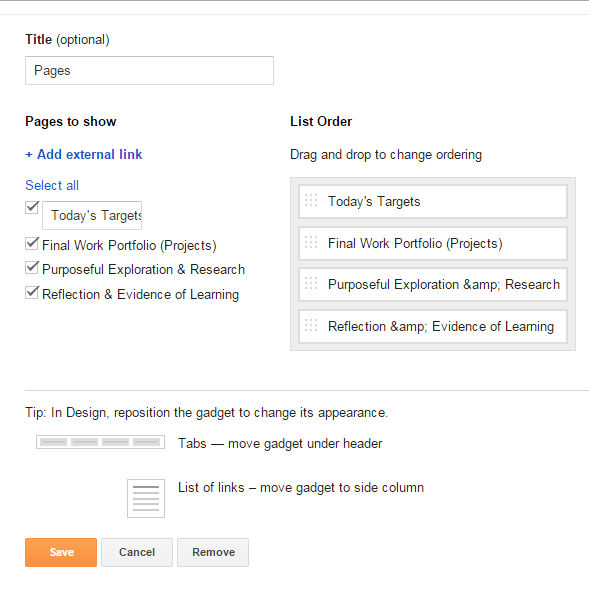
No comments:
Post a Comment